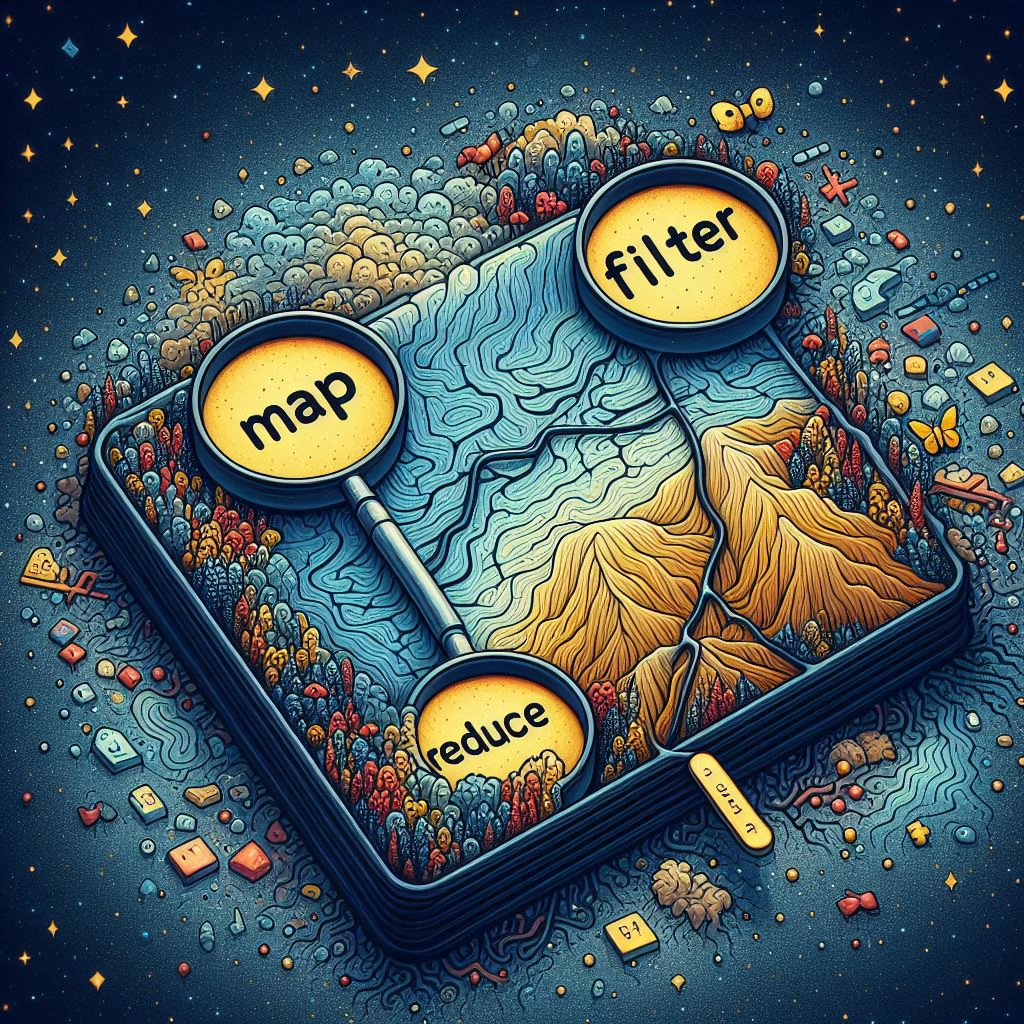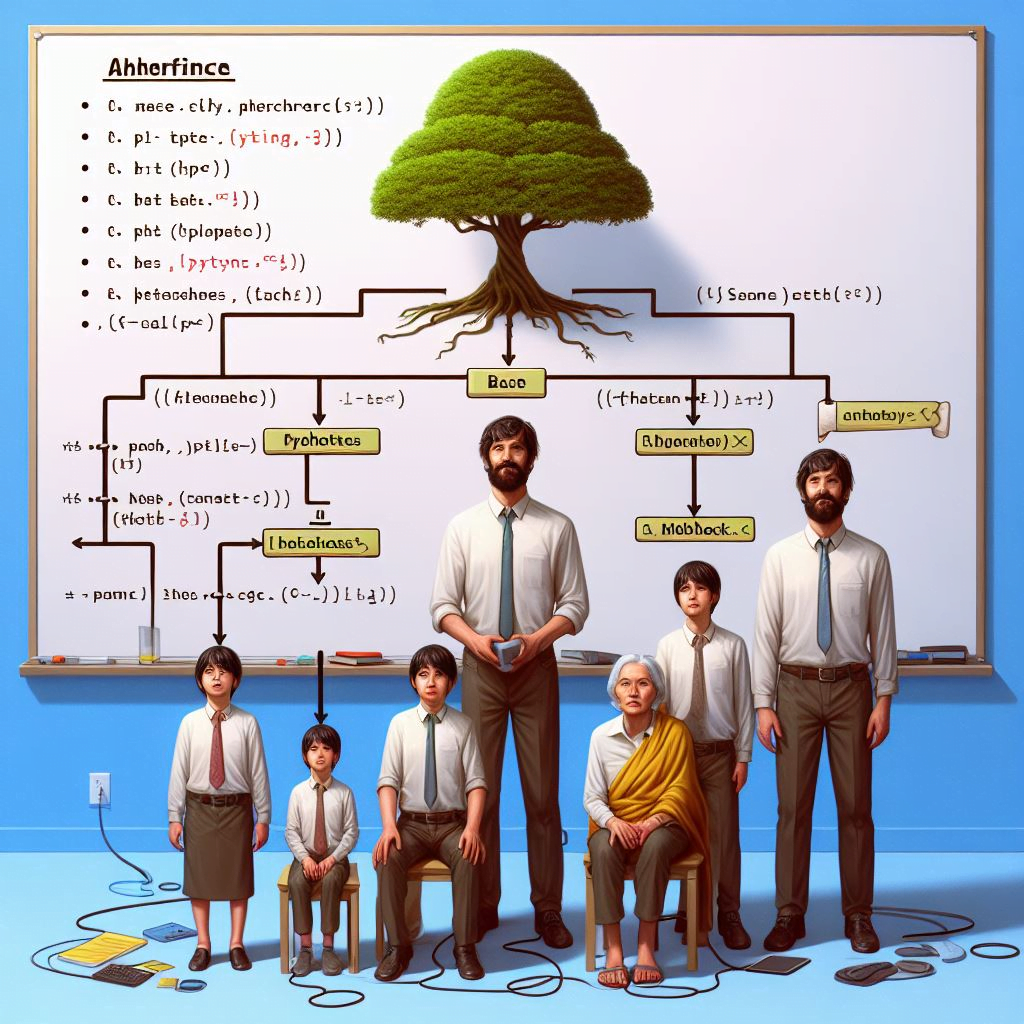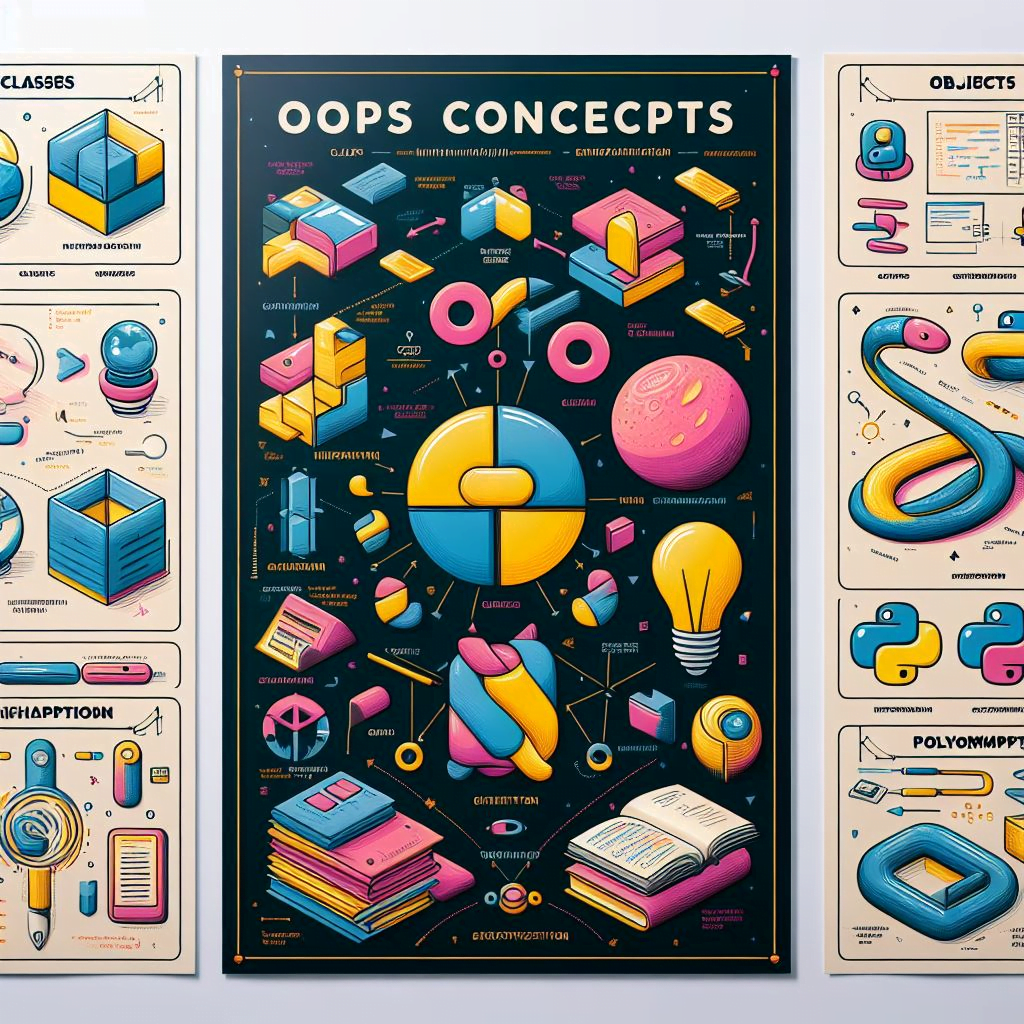File handling is a fundamental aspect of programming, enabling developers to interact with external files to store, retrieve, and manipulate data. Python, with its rich set of built-in libraries, offers robust file handling capabilities that make it easy to work with files of various formats. In this blog post, we’ll explore the essentials of file handling in Python, covering the core functions and methods for reading, writing, and manipulating files. Whether you’re a beginner or an experienced Python developer, understanding file handling is crucial for building reliable and efficient applications. Introduction to File Handling in Python File handling refers to the process of performing operations on external files, such as reading data from a file, writing data to a file, or updating existing files. Python provides a built-in open() function that allows you to open and manipulate files in various modes, such as reading (‘r’), writing (‘w’), and appending (‘a’). In addition to these basic operations, Python also offers functionalities for working with binary files, handling exceptions, and more. Opening and Closing Files Opening Files To open a file in Python, you use the open() function, specifying the file path and the mode in which you want to open the file. Closing Files After performing operations on a file, it’s essential to close the file using the close() method to free up system resources. It’s a good practice to use the with statement when working with files to ensure that the file is properly closed after the block of code is executed. Reading Files Reading Entire File You can read the entire contents of a file using the read() method. Reading Lines To read the file line by line, you can use the readline() method or iterate over the file object. Reading Lines into a List The readlines() method reads all lines of the file into a list. Writing to Files Writing Text to Files To write text to a file, open the file in write mode (‘w’) and use the write() method. Writing Multiple Lines You can also write multiple lines to a file using a list and the writelines() method. Appending to Files Appending Text to Files To append text to an existing file, open the file in append mode (‘a’) and use the write() method. File Modes Python supports various file modes to specify the purpose of opening a file. Some common modes include: Working with Binary Files In addition to text files, Python also allows you to work with binary files, such as images, videos, and executables, by specifying the ‘b’ mode. Exception Handling in File Operations Exception handling is essential when working with files to handle potential errors gracefully. Conclusion File handling is a foundational skill for any Python developer, enabling you to interact with external files efficiently and securely. Whether you’re reading configuration files, logging data, or processing large datasets, Python’s versatile file handling capabilities provide you with the tools you need to build robust and scalable applications. By understanding the core functions and methods for reading, writing, and manipulating files, you can streamline your code, improve error handling, and ensure that your applications run smoothly across various platforms and environments. In this comprehensive guide, we’ve covered the essential aspects of file handling in Python, from opening and closing files to reading, writing, and appending data. We’ve explored various file modes, including text and binary modes, and discussed best practices for exception handling to manage potential errors effectively. As you continue to develop your Python skills, practicing file handling techniques and experimenting with different file formats will enhance your proficiency and enable you to tackle more complex tasks. Remember to always prioritize code readability and maintainability by using descriptive variable names, comments, and proper indentation. Happy coding!
Exception Handling in Python: A Comprehensive Guide with Real-Life Examples
Exception handling is a crucial aspect of any programming language, and Python is no exception (pun intended). Exception handling allows you to gracefully manage and respond to unexpected errors or exceptional situations that may arise during the execution of a program. In this blog post, we’ll delve into the basics of exception handling in Python, explore the try, except, else, and finally blocks, and provide real-life examples to illustrate these concepts. Understanding Exceptions in Python In Python, an exception is a problem that stops a program from running normally. Common types of exceptions include ZeroDivisionError, TypeError, ValueError, and FileNotFoundError, among others. When an exception occurs, Python raises an exception, which, if not handled, will terminate the program and display an error message. Basic Exception Handling with try and except The try and except blocks are used together to catch and handle exceptions in Python. In this example, the try block attempts to divide 10 by 0, which will raise a ZeroDivisionError. The except block catches this exception, and a custom error message is displayed instead of the default Python error message. Handling Multiple Exceptions You can handle multiple exceptions by specifying multiple except blocks or using a single except block with multiple exception types. Using else and finally Blocks else Block The else block is executed if the try block does not raise any exceptions. finally Block The finally block runs no matter if there’s an error or not. It’s usually used to do tasks like closing files or freeing up resources. Real-Life Examples Example 1: Handling File Not Found Example 2: Handling Invalid Input Example 3: Handling Division by Zero Example 4: Module Import Error Handling Overriding Exception Class Overriding the Exception class in Python involves creating a subclass of the built-in Exception class and customizing its behavior by overriding its methods. The most commonly overridden method is __str__, which is responsible for generating the string representation of the exception. Here’s how you can override the Exception class with a custom message: In this example: When an instance of CustomException is raised and caught, the overridden __str__ method is invoked to generate the error message, providing a customized representation of the exception. This approach allows you to create custom exception classes tailored to your specific use cases and provides flexibility in defining the behavior and error messages associated with those exceptions. Conclusion By understanding how to use try, except, else, and finally blocks effectively, you can write more robust and error-tolerant code. Whether you’re working on a simple script or a complex application, incorporating exception handling can help you anticipate and manage potential errors, ensuring a smoother and more reliable user experience. Happy Coding!
Map, Filter, Reduce Functions in Python3: Practical Applications
In the world of Python coding, there are three special helpers: map, filter, and reduce. They’re like handy tools that can make your coding life easier. Map can quickly change a bunch of things, filter can sift through stuff to find what you need, and reduce can combine things into one. Let’s take a closer look at how these simple functions can do some amazing stuff in Python. Understanding Map, Filter, and Reduce Map The map function applies a given function to each item in an iterable (such as a list) and returns a new iterable containing the results. Example 1: Doubling Numbers Suppose, you have a bunch of numbers and you want to make each number twice as big, you can use the map function to do that. Example 2: Converting Strings to Uppercase Suppose you have a list of names and you want to convert them all to uppercase. You can use the map function with the str.upper method: Example 3: Celsius To Fahrenheit Consider a scenario where you have a list of temperatures in Celsius and you want to convert them to Fahrenheit. You can use the map function to apply the conversion formula to each temperature. Filter The filter function applies a given predicate (a function that returns either True or False) to each item in an iterable and returns a new iterable containing only the items for which the predicate returns True. Example 1: Filtering Strings by Length Imagine you’ve got a bunch of words, but you only want to keep the ones that are longer than three letters. You can do this using the filter function and a simple trick called a lambda function. Example 2: Filtering Prime Numbers Imagine you’ve got a bunch of numbers, but you’re only interested in the ones that are prime (that is, only divisible by 1 and themselves). You can use the filter function along with a special trick to check each number and keep only the prime ones. Reduce The reduce function applies a binary function to the elements of an iterable, progressively combining them into a single value. Example 1: Summing a List of Numbers Suppose you have a list of numbers and you want to find their sum using reduce: Example 2: Finding the Maximum Element in a List Let’s say you have a list of numbers and you want to find the maximum element using reduce: Lambda Function: The lambda function (lambda x, y: x if x > y else y) compares two elements x and y. It returns x if x is greater than y, otherwise it returns y. This lambda function acts as the binary function that is applied to pairs of elements successively. The reduce function iterates through the list of numbers pairwise, applying the lambda function to each pair of elements. It starts with the first two elements [3, 7], compares them, and returns the greater one (7). Then it compares this result with the next element (2), and so on. As the iteration progresses, the reduce function progressively combines the elements into a single value based on the logic defined in the lambda function. In this case, it finds the maximum number in the list. Conclusion In this blog post, we’ve explored the map, filter, and reduce functions in Python and showcased their real-life applications. Whether you’re manipulating data, performing calculations, or filtering elements, these functions offer efficient and elegant solutions to common programming tasks. By adding map, filter, and reduce to your Python toolkit, you can write cleaner, more expressive code and enhance your coding experience. So, embrace the power of these functions and unlock their potential in your Python projects. Happy Coding!
Composition in Python3: A Comprehensive Guide
In the vast landscape of Python programming, composition emerges as a fundamental concept in object-oriented design, offering developers a powerful tool to create robust, modular, and maintainable code. Through the clever combination of simpler components, composition empowers developers to build complex objects with ease, promoting code reusability, flexibility, and clarity. In this comprehensive guide, we embark on an exploration of composition in Python, unraveling its principles, applications, and benefits through a series of illustrative examples. Understanding Composition: A Foundation of Object-Oriented Design At its core, composition embodies the principle of building complex objects by aggregating simpler components. Unlike inheritance, which emphasizes an “is-a” relationship between classes, composition revolves around a “has-a” relationship, allowing objects to possess and utilize the functionalities of other objects. This approach not only fosters modular design but also facilitates code reuse and enhances maintainability. Composing a Car: An Illustrated Example Let’s delve into a concrete example to elucidate the concept of composition in Python. Consider a scenario where we aim to model a Car object, comprising essential components such as an Engine and Wheel. Each component is represented by a distinct class, encapsulating its unique functionalities. In this example, the Car class utilizes composition to integrate instances of the Engine and Wheel classes as its constituent components. Through composition, the Car object can seamlessly leverage the functionalities encapsulated within its internal components, such as starting the engine or rotating the wheels. Exploring Composition with Additional Examples Let’s further explore the versatility of composition through a variety of examples, demonstrating its applicability in different scenarios. Example 1: Building a House Suppose we want to model a House object, consisting of various rooms such as a living room, bedroom, and kitchen. Each room is represented by a separate class. In this example, the House object is composed of instances of the LivingRoom, Bedroom, and Kitchen classes, each representing a distinct part of the house. Through composition, the House object encapsulates the functionalities and attributes of its constituent rooms, providing a cohesive representation of a complete dwelling. Example 2: Creating a Computer Let’s imagine we want to model a Computer object, comprising essential components such as a CPU, memory, and storage. Each component is represented by a separate class. In this example, the Computer object employs composition to incorporate instances of the CPU, Memory, and Storage classes as its internal components. Through composition, the Computer object can seamlessly execute instructions, read data from memory, and write data to storage, leveraging the functionalities of its constituent components. Benefits of Composition: Empowering Python Developers Composition offers a myriad of benefits, empowering Python developers to write cleaner, more modular, and more maintainable code: The Role of Constructors and Destructors in Composition In Python, constructors (__init__ method) and destructors (__del__ method) play a crucial role in initializing and cleaning up object instances. Let’s explore their significance in the context of composition. In this example, the __init__ method serves as the constructor, responsible for initializing object instances, while the __del__ method acts as the destructor, performing cleanup operations before an object is removed from memory. In the context of composition, constructors are particularly useful for initializing the internal components of composite objects, ensuring they are properly configured and ready for use. Conclusion Composition stands as a cornerstone of object-oriented design in Python, offering developers a powerful mechanism to create sophisticated objects from simpler components. By embracing composition, Python developers can unlock new possibilities in software design, enabling the creation of flexible, reusable, and maintainable codebases. So, dive into composition, explore its nuances, and elevate your Python programming skills to new heights. Happy Coding!
Types of Inheritance in Python: A Comprehensive Guide with Examples
Inheritance is a powerful feature of object-oriented programming (OOP) that allows a class to inherit attributes and methods from another class. Python supports multiple types of inheritance, each serving specific programming needs. In this comprehensive guide, we’ll explore various types of inheritance in Python, accompanied by illustrative examples to deepen your understanding. What is Inheritance? Inheritance is a fundamental concept in OOP that allows a new class to take on the attributes and behaviors (methods) of an existing class. This facilitates code reuse, enhances maintainability, and promotes the principle of DRY (Don’t Repeat Yourself). Single Inheritance Single inheritance means one class inherits from another class. The child class gets all the attributes and methods from its parent class. Multiple Inheritance Multiple inheritance happens when a class inherits from two or more parent classes. The child class gets attributes and methods from each of its parent classes. Multilevel Inheritance In multilevel inheritance, a class inherits from another class, and that class further inherits from another class. It forms a chain of inheritance. Hierarchical Inheritance Hierarchical inheritance involves one class serving as a parent for multiple child classes. Hybrid Inheritance Hybrid inheritance is a combination of any two or more types of inheritance. Method Resolution Order (MRO) In Python, the Method Resolution Order (MRO) defines the sequence in which Python looks for a method in a hierarchy of classes. It can be accessed using the __mro__ attribute. Conclusion Inheritance is like passing down traits from parents to children, but in the world of programming. It’s a handy tool in Python that helps developers write code more efficiently. We’ve learned about different types of inheritance. Single inheritance is when a child class inherits from just one parent class. Multiple inheritance is when a child class gets features from more than one parent class. Multilevel inheritance is like a family tree, where children inherit from their parents, who also inherited from their own parents. Hierarchical inheritance is when multiple child classes share the same parent class. And Hybrid inheritance is like mixing and matching different types of inheritance. Understanding these concepts helps developers organize their code better and make it easier to manage and reuse. We’ve also talked about the Method Resolution Order (MRO), which is like a roadmap that Python uses to figure out which part of the code to use when there are overlapping features. By mastering inheritance, Python developers can create programs that are easier to understand, maintain, and expand. It’s like having a set of building blocks that can be used and reused to build all sorts of amazing things in the world of programming. Happy Coding!
Object Oriented Programming (OOP) in Python 3
Object Oriented Programming (OOP) is a fundamental paradigm in Python that allows you to create modular and maintainable code. OOP focuses on creating objects that encapsulate both data and functionality. In this comprehensive guide, we’ll delve into the basics and advanced concepts of OOP in Python, including classes, objects, inheritance, polymorphism, encapsulation, and data abstraction. Introduction to Object Oriented Programming Object-Oriented Programming (OOP) is a programming paradigm that uses objects and classes to organize code. It promotes the concept of “objects” as the primary building blocks of programs, allowing for modular and reusable code. Classes and Objects Class in Python A class is a blueprint for creating objects. It defines properties (attributes) and behaviors (methods) that will be common to all objects created from the class. Objects in Python An object is an instance of a class. It represents a unique entity with its own set of properties and behaviors. Polymorphism Polymorphism is a powerful feature in object-oriented programming that allows objects of different classes to be treated as if they are objects of a common superclass. This means you can use a single interface to operate on objects of different types. Let’s consider a simple example with two animal classes, Dog and Cat, both of which have a sound() method: Now, let’s create a function called animal_sound() that takes an animal object as an argument and calls its sound() method: Using Polymorphism, We can now create instances of Dog and Cat and pass them to the animal_sound() function: Key Points: Encapsulation Encapsulation is a fundamental concept in object-oriented programming that involves bundling data (attributes) and methods (functions) that operate on that data into a single unit called a class. By doing so, you can control the access to the data and protect it from unauthorized access and modification. Let’s take a look at a straightforward example using a BankAccount class: Key Points: Using the BankAccount Class: In this example, the encapsulation ensures that the balance attribute can only be accessed and modified through the provided methods (get_balance and deposit). This protects the integrity of the data and makes the code more maintainable and robust. Inheritance Inheritance is a basic idea in object-oriented programming where you make a new class using an already existing class as a starting point. The new class inherits attributes and methods from the existing class, promoting code reuse and establishing a hierarchical relationship between the parent (base) class and the child (derived) class. Let’s consider an example with an Animal class as the parent class, and Dog and Cat classes as child classes that inherit from the Animal class: In this example: Using Inheritance: We can now create objects of the Dog and Cat classes and call their speak() methods: Key Points: Data Abstraction Data Abstraction is a key principle in object-oriented programming that focuses on hiding the complex implementation details and exposing only the essential features or functionalities. This helps in simplifying the complexity and making the code more understandable and maintainable. In Python, data abstraction can be achived / implemented using abstract classes and methods. Let’s explore a practical example to understand data abstraction better. We’ll use abstract classes and methods to create a Shape class and its child classes Circle and Rectangle. Each shape will have its own method to calculate its area. Understanding Data Abstraction: Using Data Abstraction: We can now create objects of the Circle and Rectangle classes and call their area() methods to calculate the areas: Key Points: Abstraction: The Shape class serves as an abstraction that defines the common method area() without providing its implementation. This encourages the child classes to provide their own implementations, adhering to the principle of abstraction. Code Reusability: By using abstraction, we can define a common interface (Shape) that can be implemented by multiple classes (Circle and Rectangle). This encourages using code again and makes it easier to maintain. Encapsulation: The concept of abstraction is closely related to encapsulation, where we encapsulate the details and provide a simplified interface to interact with the objects. This helps in managing complexity and improving the overall design of the code. Conclusion Object Oriented Programming (OOP) in Python offers a powerful way to structure and organize code. By understanding the core concepts of classes, objects, inheritance, polymorphism, encapsulation, and data abstraction, you can design robust and maintainable Python applications. Happy Coding!
Understanding Control Flow in Python 3: A Comprehensive Guide
Control flow is an essential concept in programming that determines the order in which statements are executed in a program. In Python, control flow is managed through conditional statements like if, elif, and else. These statements allow you to control the execution of your code based on certain conditions. In this blog post, we’ll delve deep into the world of control flow in Python, exploring these conditional statements with multiple examples. What is Control Flow? The sequence in which a programme carries out its instructions is referred to as control flow. It allows a program to make decisions, execute specific blocks of code repeatedly, and control the flow of execution based on conditions. Python provides several control flow statements, including if, elif, else, and loops like for and while. The ‘if‘ Statement The if statement is used to execute a block of code only if a specific condition is True. It’s the most basic form of control flow in Python. In this example, the code inside the if block will only execute if the condition x > 5 is True. Since x is 10, the message “x is greater than 5” will be printed to the console. The ‘elif‘ Statement The elif statement allows you to check multiple conditions after an initial if statement. It stands for “else if”. In this example, the code inside the elif block will execute if the condition x == 5 is True. If the initial if condition is not met, Python will check the elif condition. The ‘else‘ Statement The else statement is used to execute a block of code when the preceding if and elif conditions are False. In this example, since x is 3, neither the ‘if’ nor the ‘elif’ conditions are met. Therefore, the code inside the else block will execute, printing “x is less than 5” to the console. Multiple ‘elif‘ Statements You can use multiple elif statements to check for multiple conditions. In this example, the code inside the elif x == 7 block will execute, as x is 7. Nested ‘if’ Statements You can also nest if, elif, and else statements within each other to create more complex conditional logic. Conclusion Certainly! Here’s an extended conclusion for your blog: Control flow is a fundamental concept in Python programming that allows you to control the execution of your code based on specific conditions. The if, elif, and else statements are powerful tools for implementing conditional logic in your programs, enabling you to execute different code blocks depending on varying circumstances. Additionally, loops such as for and while provide mechanisms for repetitive execution, allowing you to iterate over sequences or perform tasks until certain conditions are met. By mastering these control flow statements, you’ll not only gain the ability to write more dynamic and flexible Python code but also enhance your problem-solving skills as you learn to design algorithms that respond intelligently to different scenarios. Understanding control flow is crucial for building robust applications that can adapt to changing requirements and user inputs, making it an indispensable skill for any Python programmer. With practice and experimentation, you’ll become adept at leveraging control flow to create efficient, readable, and maintainable code that meets the demands of diverse real-world applications. Happy coding!
A Comprehensive Guide to Modules in Python: Creating, Using, and Exploring Built-in Modules
Python, known for its simplicity and versatility, owes much of its power to its modular architecture. Modules in Python are essentially files containing Python code, which can be imported and used in other Python scripts. In this article, we will delve into how to create and use your own modules and explore some of the most commonly used built-in modules in Python. Creating Your Own Modules in Python Creating a Python module is a straightforward process. You simply write your Python code in a .py file, and that file becomes a module. Here’s a step-by-step guide to creating your own Python module: Write your Python code: Create a new .py file and write the Python code you want to include in your module. For example, let’s create a file named math_operations.py with the following code Save the file: Save the .py file with an appropriate name, such as math_operations.py. Import the module: Now, you can import the module in another Python script and use the functions defined in it. Here’s how you can do it: Exploring Built-in Modules Python comes with a rich set of built-in modules that provide a wide range of functionalities, from mathematical operations to file I/O and more. Here’s a list of some commonly used built-in modules and their uses: math module The math module in Python offers a collection of functions designed for executing various mathematical computations. These functions cover a wide range of mathematical operations, including basic arithmetic, trigonometry, logarithms, and more. Below is an overview of some commonly used functions available in the math module. Basic Arithmetic Functions math.ceil(x) Returns the smallest integer value greater than or equal to x. math.floor(x) Returns the largest integer value less than or equal to x. math.trunc(x) Returns the truncated integer value of x (removes the decimal part). Trigonometric Functions math.sin(x) Returns the sine of x (in radians). math.cos(x) Returns the cosine of x (in radians). math.tan(x) Returns the tangent of x (in radians). Exponential and Logarithmic Functions math.exp(x) Returns the exponential of x (e^x). math.log(x[, base]) Returns the natural logarithm of x (base e). Optionally, you can specify the base for the logarithm. math.sqrt(x) Returns the square root of x. Constants math.pi A mathematical constant representing π (pi). math.e A mathematical constant representing the base of natural logarithms, approximately equal to 2.71828. math.inf A floating-point representation of positive infinity. math.nan A floating-point representation of NaN (Not a Number). These are just a few examples of the functions available in the math module. datetime module The datetime module in Python provides functionalities for managing dates and times. It offers various functionalities for creating, formatting, and performing arithmetic operations on dates and times. Below is an in-depth look at the datetime module, focusing on the datetime class and its methods. datetime class The datetime class in the datetime module represents a specific point in time with both date and time components. It is a combination of a date object and a time object. Creating datetime objects You can create a datetime object using the datetime class constructor, which takes year, month, day, hour, minute, second, microsecond, and timezone information as arguments. Getting Current Date and Time The datetime.now() method returns the current local date and time. Getting Date and Time Components You can access individual components of a datetime object, such as year, month, day, hour, minute, second, and microsecond. datetime class methods date() The date() method returns a date object with the same year, month, and day components as the datetime object. time() The time() method returns a time object with the same hour, minute, second, and microsecond components as the datetime object. strftime() The strftime() method formats the datetime object as a string according to a specified format. strptime() The strptime() method creates a datetime object from a string representing a date and time, given a corresponding format string. Arithmetic Operations You can perform arithmetic operations on datetime objects to calculate time differences or add/subtract time intervals. os module The os module in Python offers tools for interacting with the operating system. It offers a range of functions for performing file and directory operations, accessing environment variables, and executing system commands. Below are some of the key functionalities provided by the os module: File and Directory Operations Checking if a File or Folder Exists You can use the os.path.exists() function to check if a file or directory exists at a given path. Creating and Removing Directories The os.mkdir() and os.rmdir() functions are used to create and remove directories, respectively. Listing Files and Directories You can use the os.listdir() function to get a list of all files and directories in a given directory. Operating System Information Getting Current Working Directory The os.getcwd() function provides the current working directory as a string. Changing Current Working Directory The os.chdir() function allows you to change the current working directory. Platform Information The os.name attribute provides the name of the operating system dependent module imported. The os.uname() function returns information identifying the current operating system. Environment Variables Accessing Environment Variables The os.environ dictionary provides access to the environment variables of the system. System Commands Running System Commands The os.system() function allows you to execute shell commands. File and Path Operations Path Manipulation The os.path module provides functions for manipulating paths and checking path-related information. sys module The sys module provides access to some variables used or maintained by the interpreter and to functions that interact with the interpreter. random module The main function of the random module is to produce random numbers, sequences, and selections. Whether you need to simulate random events, shuffle data, or generate cryptographic keys, the random module offers a wide range of functionalities to meet your needs. Generating Random Numbers One of the primary purposes of the random module is to generate random numbers. The random.randint() function is commonly used to generate a random integer within a specified range, inclusive of both endpoints. Generating Random Floats In addition to integers, the random module also allows you
Python List: A Comprehensive Guide to Basic and Advanced Operations
In the realm of high-level programming languages like Python, the Python list stands out as a versatile and widely-used built-in data structure. In this comprehensive guide, we’ll delve into the intricacies of Python lists, covering everything from basic operations to advanced techniques, empowering you with a thorough understanding of this fundamental data structure. What is a Python List? A list in Python is an ordered collection of items, where each item is identified by an index. Lists are versatile, allowing you to store and manipulate heterogeneous data types, including integers, floats, strings, and even other lists. Basic Operations on Lists Creating a List Creating a list is straightforward. You can initialize an empty list or a list with elements using square brackets. Accessing Elements You can retrieve individual elements from a list using indexing. In Python, indexing starts from zero, indicating that the first element is located at index 0. Modifying Elements Lists are mutable, allowing you to change individual elements within them. Adding Elements You can append elements to the end of a list using the append() method or insert elements at a specific position using the insert() method. Removing Elements To remove elements, you can use the remove() method to delete a specific value or the pop() method to remove an element at a specified index. List Slicing List slicing allows you to access a portion of a list by specifying a start index, an end index, and an optional step. Advanced Operations on Lists List Comprehensions List comprehensions are a powerful feature in Python that allows you to create new lists based on existing iterables, such as lists, strings, or range objects. They provide a concise and readable way to generate lists without the need for traditional loops. Nested Lists A list can contain other lists, allowing you to create nested data structures. List Methods Python provides various built-in methods for manipulating lists, such as sort(), reverse(), and count(). Built-In Functions Python also offers built-in functions like len(), min(), and max() that can be used with lists. Sorting and Reversing You can sort a list using the sorted() function, which returns a new sorted list without modifying the original list. List Copying Be cautious when copying lists as simply assigning one list to another creates a reference, not a copy. List Concatenation and Repetition You can concatenate two lists using the + operator and repeat a list using the * operator. List Membership You can check if an element exists in a list using the in and not in operators. List Iteration You can iterate over a list using a for loop to perform operations on each element. Conclusion Python lists are versatile and powerful data structures that can handle a wide range of tasks. Whether you’re a beginner or an experienced Python developer, understanding the basic and advanced operations on python list is essential for efficient and effective programming. In this comprehensive guide, we covered the basics of Python lists, including creating lists, accessing elements, modifying elements, adding and removing elements, and list slicing. These fundamental operations provide a solid foundation for working with lists in Python. We then delved into more advanced techniques such as list comprehensions, which offer a concise and readable way to create new lists based on existing iterables. With list comprehensions, you can perform complex operations in a single line of code, making your programs more efficient and easier to understand. We also explored other advanced operations on lists, including nested lists, list methods, built-in functions, sorting, reversing, copying, concatenation, repetition, membership, and iteration. These operations allow you to manipulate lists in various ways to suit your specific requirements. In conclusion, Python lists are a fundamental part of the language and provide a flexible and efficient way to store and manipulate data. By mastering the operations and techniques covered in this guide, you’ll be well-equipped to leverage the full potential of Python lists in your projects, whether you’re building simple scripts or complex applications. Happy coding!
Python Dictionaries: A Comprehensive Guide to Basic and Advanced Operations
Python dictionaries, one of the most dynamic and widely-used data structures in Python, offer a versatile and powerful tool for efficient and flexible programming. In this comprehensive guide, we’ll delve into the basics of Python dictionaries and explore advanced operations to help you harness the full potential of this indispensable data structure. What is Python Dictionary? A dictionary in Python is a collection of key-value pairs where keys are unique and mapped to corresponding values. Each key is unique, and it maps to a corresponding value. Dictionaries are mutable, meaning you can modify them after creation, making them incredibly versatile for a wide range of applications. Basic Operations on Python Dictionaries Creating a Dictionary Creating a dictionary is straightforward. You can initialize an empty dictionary or a dictionary with key-value pairs using curly braces {}. Accessing Elements You can access the value associated with a key by using the key within square brackets. Modifying Elements Dictionaries are mutable, so you can update the value associated with a key. Adding Elements You can append new key-value pairs to a dictionary. Removing Elements You can remove a key-value pair from a dictionary using the del keyword or the pop() method. Dictionary Length You can get the number of key-value pairs in a dictionary using the len() function. Advanced Operations on Dictionaries Dictionary Methods Python provides various built-in methods for manipulating dictionaries, such as keys(), values(), and items(). Built-in Functions Python offers built-in functions like len(), sorted(), and sum() that can be used with dictionaries. Dictionary Comprehensions Similar to list comprehensions, you can use dictionary comprehensions to create dictionaries in a concise manner. Dictionary Iteration You can iterate over a dictionary using a for loop to access keys, values, or key-value pairs. Dictionary Views Dictionary views (keys(), values(), items()) provide dynamic views on the dictionary’s contents, allowing you to observe changes. Nested Dictionaries Dictionaries can contain other dictionaries, allowing you to create nested data structures. Merging Dictionaries You can merge two dictionaries using the update() method or dictionary unpacking. Dictionary Sorting While dictionaries are inherently unordered, you can sort them by keys or values using the sorted() function. Dictionary Membership You can check if a key exists in a dictionary using the in and not in operators. Dictionary Copying Be cautious when copying dictionaries as simply assigning one dictionary to another creates a reference, not a copy. Dictionary Aliasing When you assign a dictionary to another variable, both variables refer to the same memory location. Any changes made to one variable will reflect in the other. Dictionary get() Method The get() method allows you to retrieve the value for a specified key. If the key does not exist, it returns a default value, which is None by default. Dictionary setdefault() Method The setdefault() method retrieves the value of a key from the dictionary. If the key is not present, it adds the key with a designated value. Dictionary clear() Method The clear() method removes all items from the dictionary. Dictionary fromkeys() Method The fromkeys() method creates a new dictionary with keys from a sequence and values set to a specified value. Dictionary popitem() Method The popitem() method removes and returns the last/latest key-value pair added to the dictionary. Dictionary update() Method with Iterable of Key-Value Pairs The update() method can also accept an iterable of key-value pairs. Conclusion Python dictionaries are incredibly versatile and offer a wide array of operations and methods to manipulate key-value pairs efficiently. From the basics of creating, accessing, and modifying dictionaries to advanced techniques like aliasing, using get(), setdefault(), and more, dictionaries provide a robust set of tools for various programming needs. Understanding these advanced operations will further enhance your proficiency in using dictionaries effectively in Python. With this comprehensive guide, you’re well-equipped to leverage the full capabilities of dictionaries in your Python projects. Happy coding!