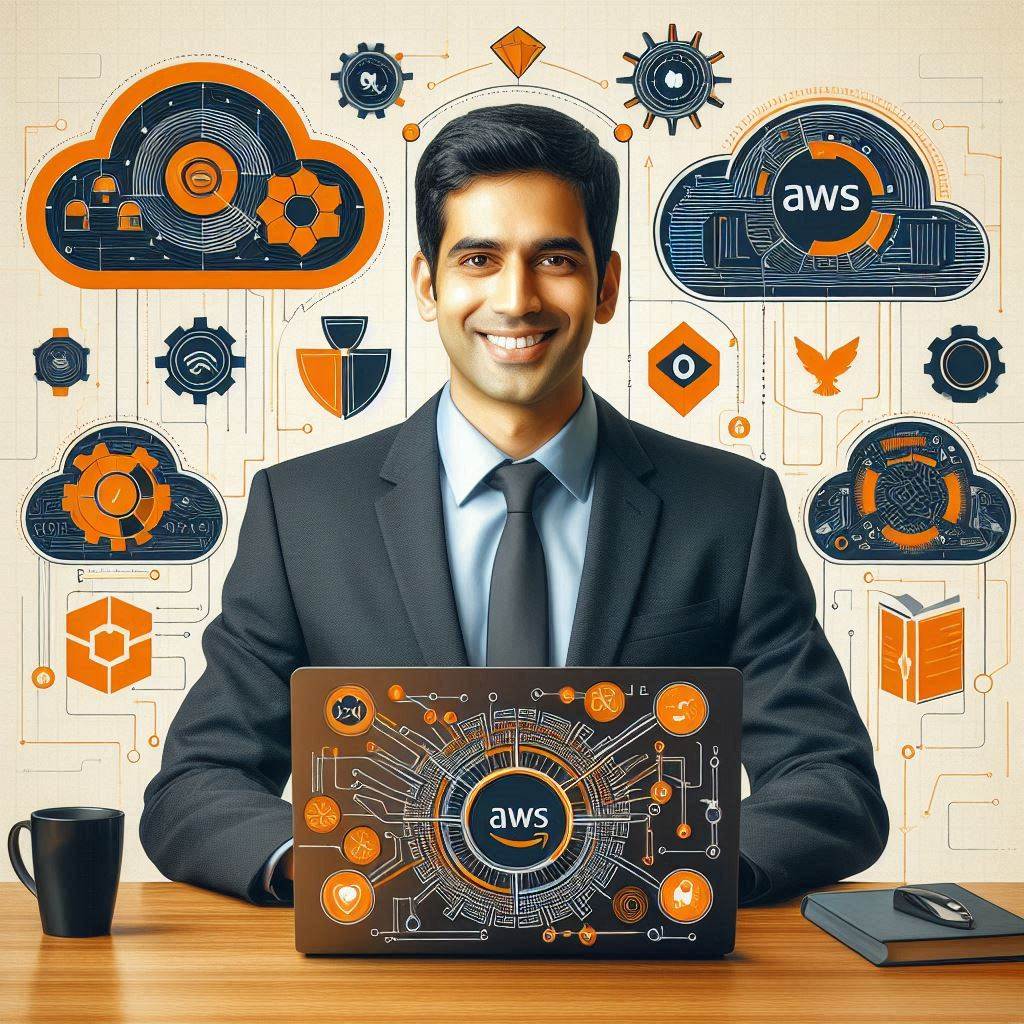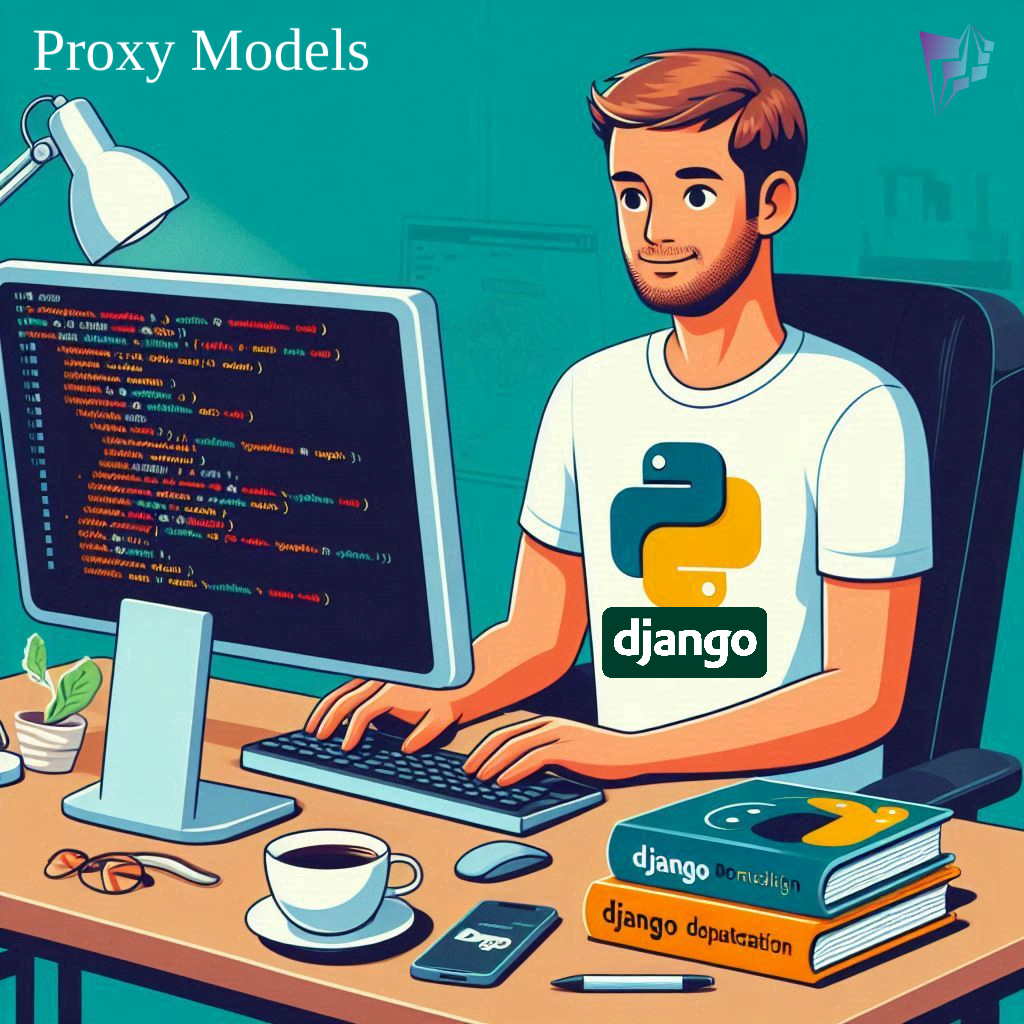File handling is a fundamental aspect of programming, enabling developers to interact with external files to store, retrieve, and manipulate data. Python, with its rich set of built-in libraries, offers robust file handling capabilities that make it easy to work with files of various formats. In this blog post, we’ll explore the essentials of file handling in Python, covering the core functions and methods for reading, writing, and manipulating files. Whether you’re a beginner or an experienced Python developer, understanding file handling is crucial for building reliable and efficient applications.
Table of Contents
- Introduction to File Handling in Python
- Opening and Closing Files
- Reading Files
- Reading Lines
- Writing to Files
- Appending to Files
- File Modes
- Working with Binary Files
- Exception Handling in File Operations
- Conclusion

Introduction to File Handling in Python
File handling refers to the process of performing operations on external files, such as reading data from a file, writing data to a file, or updating existing files. Python provides a built-in open() function that allows you to open and manipulate files in various modes, such as reading (‘r’), writing (‘w’), and appending (‘a’). In addition to these basic operations, Python also offers functionalities for working with binary files, handling exceptions, and more.
Opening and Closing Files
Opening Files
To open a file in Python, you use the open() function, specifying the file path and the mode in which you want to open the file.
# Open a file in read mode
file = open("example.txt", "r")
Closing Files
After performing operations on a file, it’s essential to close the file using the close() method to free up system resources.
# Close the file file.close()
It’s a good practice to use the with statement when working with files to ensure that the file is properly closed after the block of code is executed.
with open("example.txt", "r") as file:
# Perform file operations
pass
# The file is automatically closed once the code outside the 'with' block is executed. 
Reading Files
Reading Entire File
You can read the entire contents of a file using the read() method.
with open("example.txt", "r") as file:
content = file.read()
print(content)
Reading Lines
To read the file line by line, you can use the readline() method or iterate over the file object.
with open("example.txt", "r") as file:
for line in file:
print(line.strip()) # Strip newline character
Reading Lines into a List
The readlines() method reads all lines of the file into a list.
with open("example.txt", "r") as file:
lines = file.readlines()
for line in lines:
print(line.strip())
Writing to Files
Writing Text to Files
To write text to a file, open the file in write mode (‘w’) and use the write() method.
with open("example.txt", "w") as file:
file.write("Hello, World!\n")
file.write("Python is awesome!")
Writing Multiple Lines
You can also write multiple lines to a file using a list and the writelines() method.
lines = ["Hello Line 1\n", "Hello Line 2\n", "Hello Line 3\n"]
with open("example.txt", "w") as file:
file.writelines(lines)
Appending to Files
Appending Text to Files
To append text to an existing file, open the file in append mode (‘a’) and use the write() method.
with open("example.txt", "a") as file:
file.write("\nAppending new line")
File Modes
Python supports various file modes to specify the purpose of opening a file. Some common modes include:
- ‘r’: Read mode (default)
- ‘w’: Write mode
- ‘a’: Append mode
- ‘b’: Binary mode
- ‘t’: Text mode (default)
Working with Binary Files
In addition to text files, Python also allows you to work with binary files, such as images, videos, and executables, by specifying the ‘b’ mode.
with open("image.jpg", "rb") as file:
data = file.read()
Exception Handling in File Operations
Exception handling is essential when working with files to handle potential errors gracefully.
try:
with open("example.txt", "r") as file:
content = file.read()
except FileNotFoundError:
print("Error: File not found")
Conclusion
File handling is a foundational skill for any Python developer, enabling you to interact with external files efficiently and securely. Whether you’re reading configuration files, logging data, or processing large datasets, Python’s versatile file handling capabilities provide you with the tools you need to build robust and scalable applications.
By understanding the core functions and methods for reading, writing, and manipulating files, you can streamline your code, improve error handling, and ensure that your applications run smoothly across various platforms and environments.
In this comprehensive guide, we’ve covered the essential aspects of file handling in Python, from opening and closing files to reading, writing, and appending data. We’ve explored various file modes, including text and binary modes, and discussed best practices for exception handling to manage potential errors effectively.
As you continue to develop your Python skills, practicing file handling techniques and experimenting with different file formats will enhance your proficiency and enable you to tackle more complex tasks. Remember to always prioritize code readability and maintainability by using descriptive variable names, comments, and proper indentation.