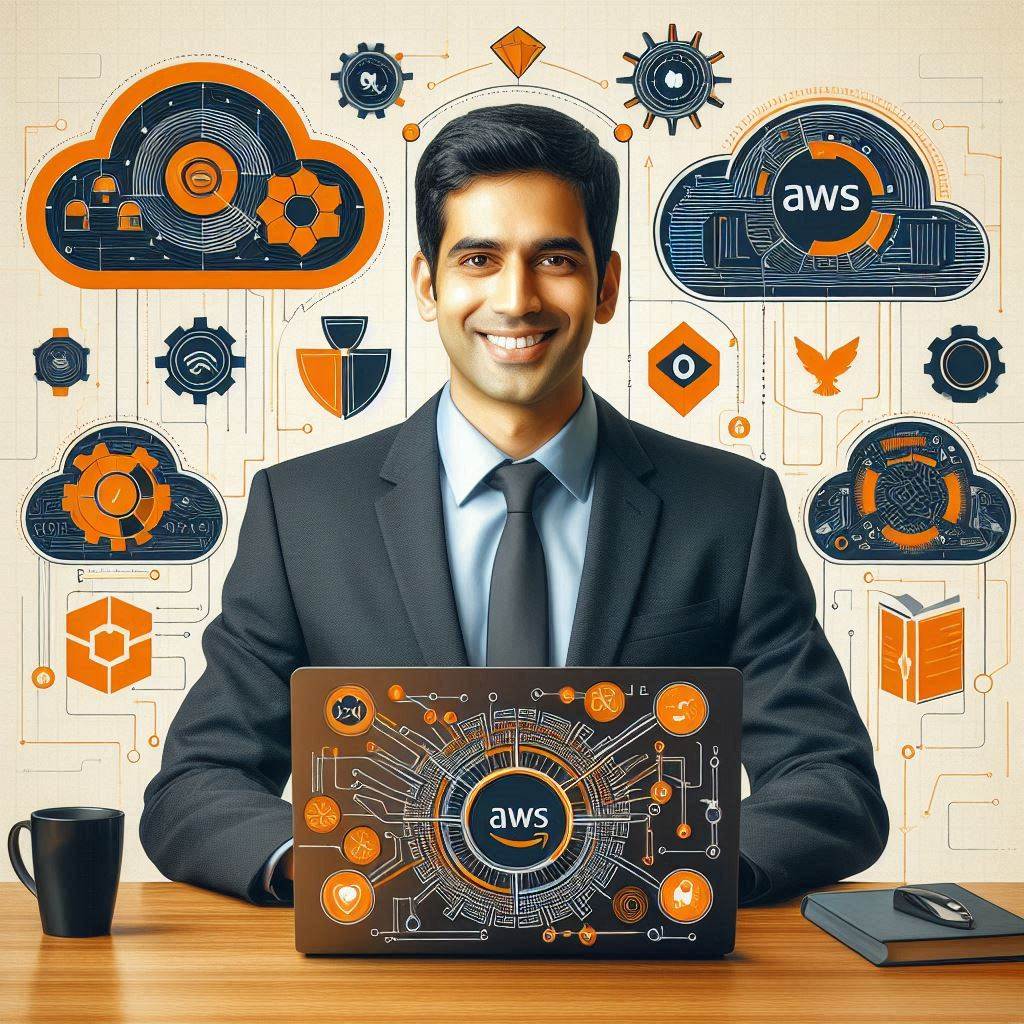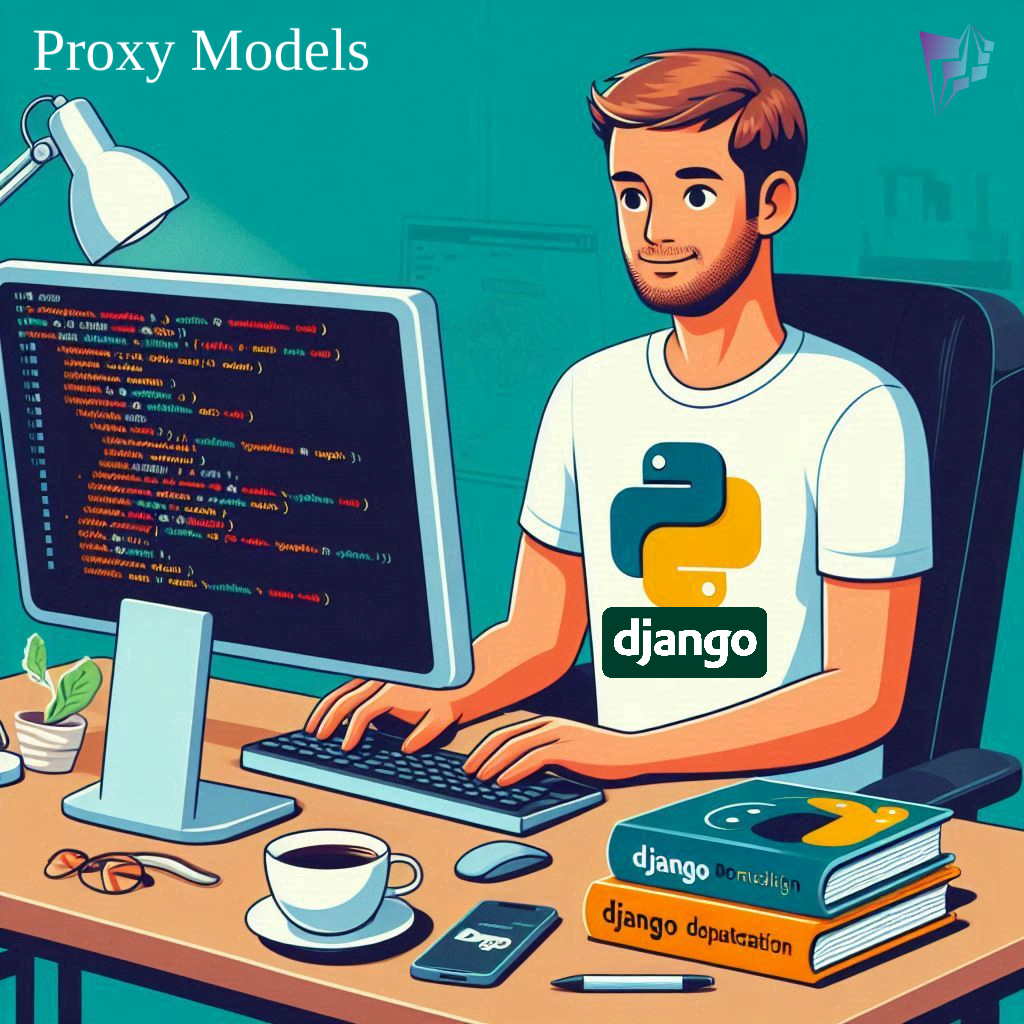Django relationships are fundamental to structuring data in web applications. With Many-to-Many, Foreign Key, and One-to-One fields, Django offers versatile tools for modeling complex relationships between different types of data. Understanding and mastering these concepts is crucial for building scalable and efficient web applications.
Let’s dive into Django Relationships.

Table of Contents
Many-to-Many Field
The Many-to-Many relationship allows multiple records from one model to be associated with multiple records from another model.
Consider a scenario where a Student can enroll in multiple Courses, and each Course can have multiple enrolled Students.
from django.db import models
class Student(models.Model):
name = models.CharField(max_length=100)
class Course(models.Model):
name = models.CharField(max_length=100)
students = models.ManyToManyField(Student)
Managing Data
Adding Data
# Add multiple students and courses
students = [Student.objects.create(name=f'Student_{i}') for i in range(1, 6)]
courses = [Course.objects.create(name=f'Course_{i}') for i in range(1, 4)]
# Enroll students in courses
for course in courses:
course.students.add(*students)
In the provided code snippet, we are performing the following actions:
1. Creating Multiple Students and Courses
– We use list comprehensions to create multiple instances of the Student and Course models.
– For students, we create five instances with names like ‘Student_1’, ‘Student_2’, and so on.
– For courses, we create three instances with names like ‘Course_1’, ‘Course_2’, and so on.
2. Enrolling Students in Courses
– We iterate over each course created in the previous step using a for loop.
– For each course, we use the add() method to enroll multiple students at once.
– The add() method accepts multiple arguments, so we unpack the list of student objects using the * operator.
– This enrolls all five students created earlier into each course.
Retrieving Data
# Retrieve all courses of a student student = Student.objects.get(name='Student_1') courses = student.course_set.all()
In the provided code snippet, we are performing the following actions:
1. We retrieve an existing instance of the Student model with the name ‘Student_1’ using the Student.objects.get() method. This line of code fetches the student whose name matches ‘Student_1’.
2. After obtaining the student object, we access its related courses using the reverse relationship provided by Django’s ORM. Since the Course model has a Many-to-Many relationship with the Student model, Django automatically creates a reverse relationship accessor named course_set.
3. By appending .all() to student.course_set, we retrieve all the related courses associated with the student.
4. Finally, the retrieved courses are stored in the variable courses, which can be further utilized as needed.
Updating Data
# Adding a new student to a course new_student = Student.objects.create(name='New_Student') course = Course.objects.get(name='Course_1') course.students.add(new_student) # Remove a student from a course student = Student.objects.get(name='Student_1') course = Course.objects.get(name='Course_1') course.students.remove(student)
In the provided code snippet, we are doing the following actions:
1. Adding a New Student to a Course
– We create a new instance of the Student model with the name ‘New_Student’ using the Student.objects.create() method.
– We retrieve an existing instance of the Course model with the name ‘Course_1’ using the Course.objects.get() method.
– We add the newly created student (new_student) to the students Many-to-Many field of the retrieved course (course) using the add() method.
2. Removing a Student from a Course
– We retrieve an existing instance of the Student model with the name ‘Student_1’ using the Student.objects.get() method.
– We retrieve an existing instance of the Course model with the name ‘Course_1’ using the Course.objects.get() method.
– We remove the specified student (student) from the students Many-to-Many field of the retrieved course (course) using the remove() method.
Foreign Key Field
The Foreign Key relationship represents a many-to-one connection, where one model references another model.
Consider a Comment model associated with a Post model. Each comment belongs to a single post, but a post can have multiple comments.
from django.db import models
class Post(models.Model):
title = models.CharField(max_length=200)
class Comment(models.Model):
text = models.TextField()
post = models.ForeignKey(Post, on_delete=models.CASCADE)
Managing Data
Adding Data
# Add multiple posts
posts = [Post.objects.create(title=f'Post_{i}') for i in range(1, 4)]
# Add comments to posts
for post in posts:
Comment.objects.create(text=f'Comment for {post.title}', post=post) In the provided code snippet, we are doing the following actions:
1. Creating Posts
– posts = [Post.objects.create(title=f’Post_{i}’) for i in range(1, 4)]: This line creates three Post objects with titles “Post_1”, “Post_2”, and “Post_3”. It utilizes list comprehension to create a list (posts) containing these newly created Post objects.
2. Adding Comments to Posts
– for post in posts: Comment.objects.create(text=f’Comment for {post.title}’, post=post): This loop iterates over each Post object in the posts list and creates a Comment object for each post. Each comment’s text is set to “Comment for [post_title]”, where [post_title] is replaced with the title of the corresponding post.
Retrieving Data
# Retrieve all comments of a post post = Post.objects.get(title='Post_1') comments = Comment.objects.filter(post=post)
In the provided code snippet, we are doing the following actions:
1. Fetching the Post Object
– post = Post.objects.get(title=’Post_1′): This line retrieves the Post object with the title ‘Post_1’. It uses the get() method of the Post model to query the database and find the post with the specified title.
2. Filtering Comments by Post
– comments = Comment.objects.filter(post=post): This line filters the Comment objects based on the post field, which is associated with the Post object obtained in the previous step. It retrieves all comments that are related to the specified post.
Updating Data
# Update the post of a comment comment = Comment.objects.get(pk=1) new_post = Post.objects.get(title='Post_2') comment.post = new_post comment.save()
In the provided code snippet, we are doing following actions:
1. Fetching the Comment Object
– comment = Comment.objects.get(pk=1): This line retrieves the Comment object with the primary key (pk) equal to 1. It uses the get() method of the Comment model to query the database and find the comment with the specified primary key.
2. Fetching the New Post Object
– new_post = Post.objects.get(title=’Post_2′): This line retrieves the Post object with the title ‘Post_2’. It uses the get() method of the Post model to query the database and find the post with the specified title.
3. Updating the Post Associated with the Comment
– comment.post = new_post: This line updates the post field of the comment object with the new_post object retrieved in the previous step. This effectively changes the post associated with the comment from its previous post to the new post.
4. Saving the Changes
– comment.save(): This line saves the changes made to the comment object back to the database. After calling save(), the updated post association for the comment will be stored in the database.
One-to-One Field
The One-to-One relationship signifies that each record in one model corresponds to exactly one record in another model.
Consider a scenario where there’s a Profile model connected to a User model, every user possesses precisely one profile, and each profile is exclusively linked to one user.
from django.db import models
from django.contrib.auth.models import User
class Profile(models.Model):
user = models.OneToOneField(User, on_delete=models.CASCADE)
bio = models.TextField()
Managing Data
Adding Data
# Add a profile to a user
users = [User.objects.create(username=f'user_{i}') for i in range(1, 4)]
profiles = [Profile.objects.create(user=user, bio=f'Bio for {user.username}') for user in users]
1. Creating Users
– users = [User.objects.create(username=f’user_{i}’) for i in range(1, 4)]: This line creates three User objects with usernames ‘user_1’, ‘user_2’, and ‘user_3’. It utilizes list comprehension to create a list (users) containing these newly created User objects.
2. Creating Profiles for Users
– profiles = [Profile.objects.create(user=user, bio=f’Bio for {user.username}’) for user in users]: This line iterates over each User object in the users list. For each user, it creates a Profile object using the create() method of the Profile model. Each profile is associated with its corresponding user, and the bio of each profile is set to ‘Bio for [username]’, where [username] is replaced with the username of the corresponding user.
Retrieving Data
# Retrieve the profile of a user user = User.objects.get(username='user_1') profile = Profile.objects.get(user=user)
In the provided code snippet, we are doing the following actions:
1. Fetching the User Object
– user = User.objects.get(username=’user_1′): This line retrieves the User object with the username ‘user_1’. It uses the get() method of the User model to query the database and find the user with the specified username.
2. Fetching the Profile Object
– profile = Profile.objects.get(user=user): This line retrieves the Profile object associated with the user obtained in the previous step. It uses the get() method of the Profile model, filtering by the user field to find the profile associated with the specified user.
Updating Data
# Update the bio of a user's profile user = User.objects.get(username='user_1') profile = Profile.objects.get(user=user) profile.bio = 'Updated bio' profile.save()
1. Fetching the Profile Object
– profile = Profile.objects.get(user=user): This line retrieves the Profile object associated with a specific user. It uses the get() method of the Profile model, filtering by the user field to find the profile associated with the given user.
2. Updating the Bio
– profile.bio = ‘Updated bio’: This line updates the bio attribute of the profile object with the new bio text, which is set to ‘Updated bio’.
3. Saving the Changes
– profile.save(): This line saves the changes made to the profile object back to the database. After calling save(), the updated bio will be stored in the database.
Conclusion
These ORM queries provide a complete overview of how to add, retrieve, and update data within each type of relationship in Django. Mastering these queries will empower you to efficiently manage complex relationships in your Django applications.
By mastering these concepts and techniques, you’ll be equipped to design and manage complex relationships within your Django applications effectively. Whether you’re building a social networking platform, an e-commerce website, or any other web application, understanding Django’s relationship fields is essential for creating efficient and scalable solutions.